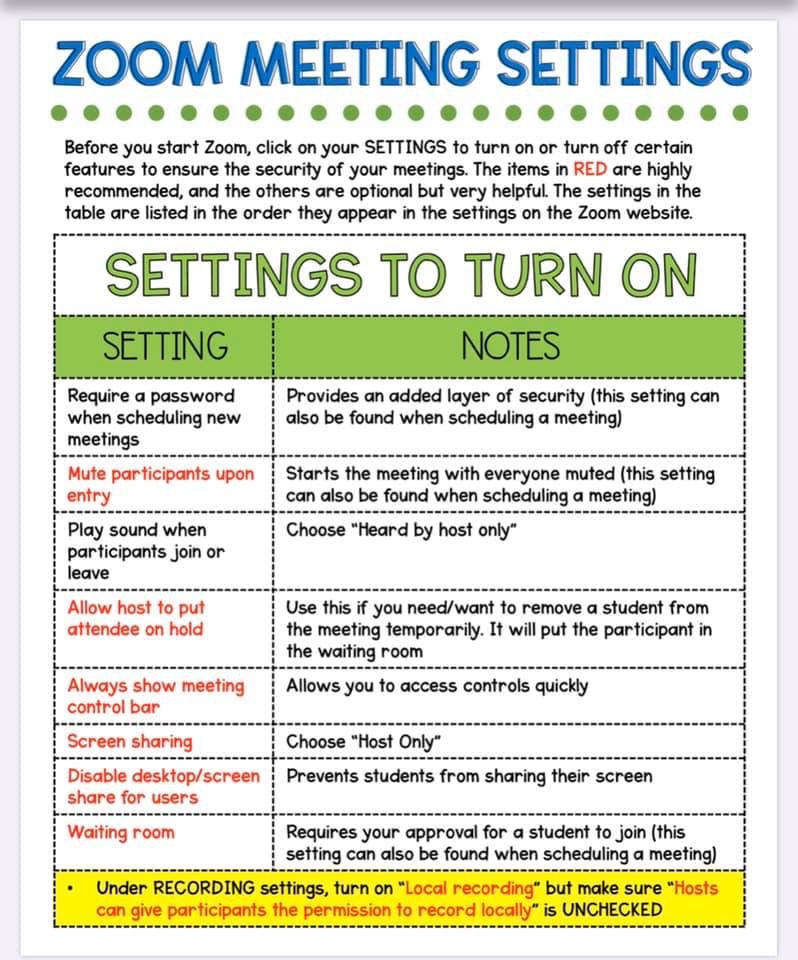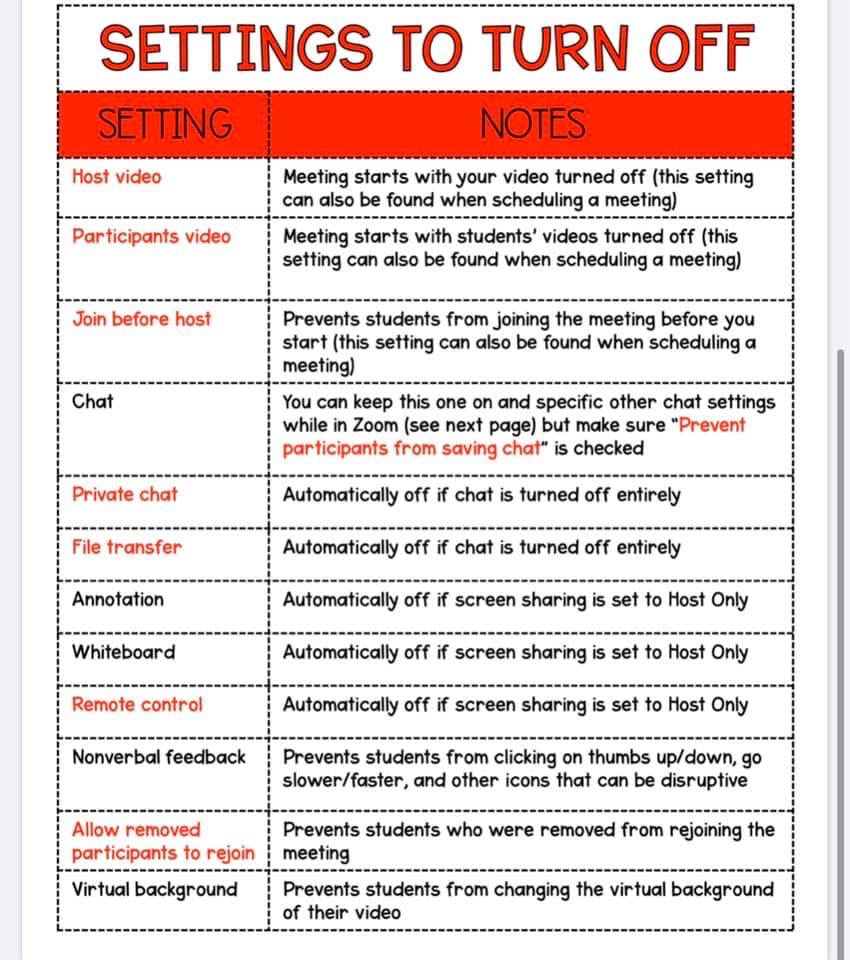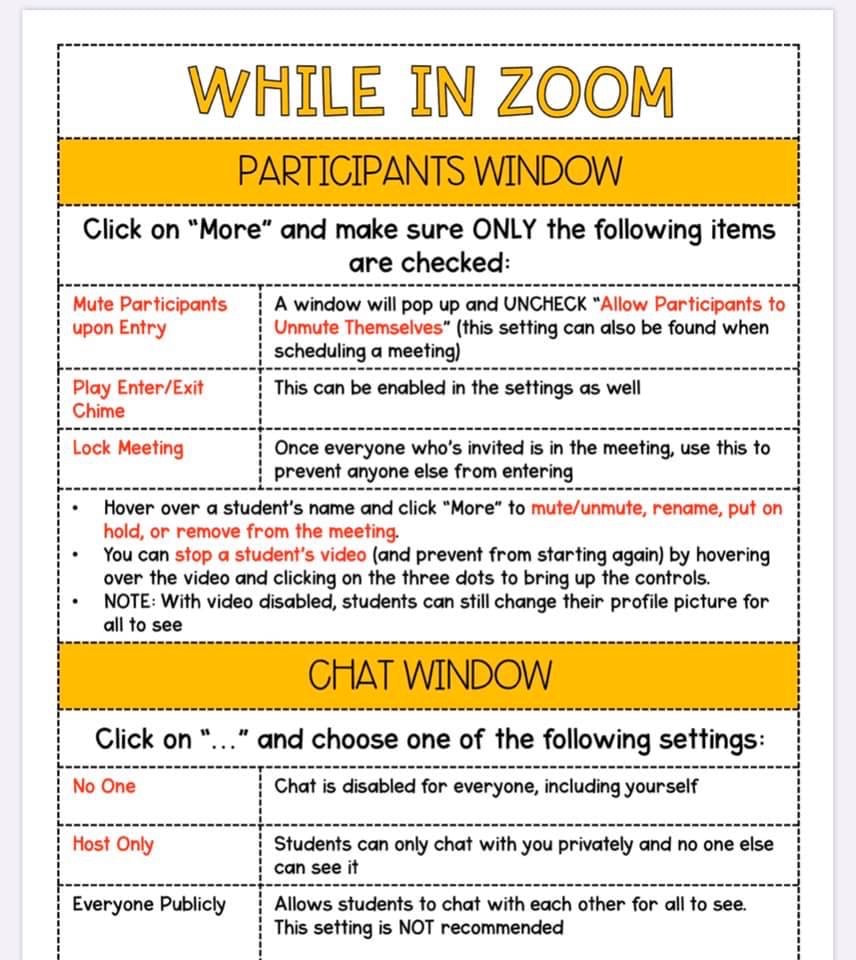Google Classroom Tutorials |
Seesaw Tutorials |
|
Getting started with Google Classroom - https://youtu.be/BnmIqG7oBBU.
Below are 2 helpful playlists for using Google Classroom: Google Classroom - https://www.youtube.com/playlist?list=PLRKGxV0EG8O7KaoLB75QMTJc_Gl19_nC0 Google Forms - https://www.youtube.com/playlist?list=PLRKGxV0EG8O40df7w3-pk9H7PGiE0ivFs Using Classwork rather than Stream - https://youtu.be/fbLl4Kh3uXc |
Remote Learning with Seesaw - https://web.seesaw.me/remote-learning-for-teachers
Daily Teacher Trainings from Seesaw - Seesaw is offering remote learning for teachers on a daily basis. Click the link below for training topics and times (please note - the times are Pacific Standard Time so adjust accordingly).
https://web.seesaw.me/training?mc_cid=9bacd77dbb&mc_eid=549df59d09 |
Zoom Tutorials
How to join a meeting - https://youtu.be/hIkCmbvAHQQ
How to schedule a meeting - https://youtu.be/XhZW3iyXV9U
Zoom Meeting Tips - https://youtu.be/UNxhkq9jjVo
Best Practices for Securing Your Virtual Classroom - https://blog.zoom.us/wordpress/2020/03/27/best-practices-for-securing-your-virtual-classroom/
How to schedule a meeting - https://youtu.be/XhZW3iyXV9U
Zoom Meeting Tips - https://youtu.be/UNxhkq9jjVo
Best Practices for Securing Your Virtual Classroom - https://blog.zoom.us/wordpress/2020/03/27/best-practices-for-securing-your-virtual-classroom/
Here are some handy tips for Zoom Settings: